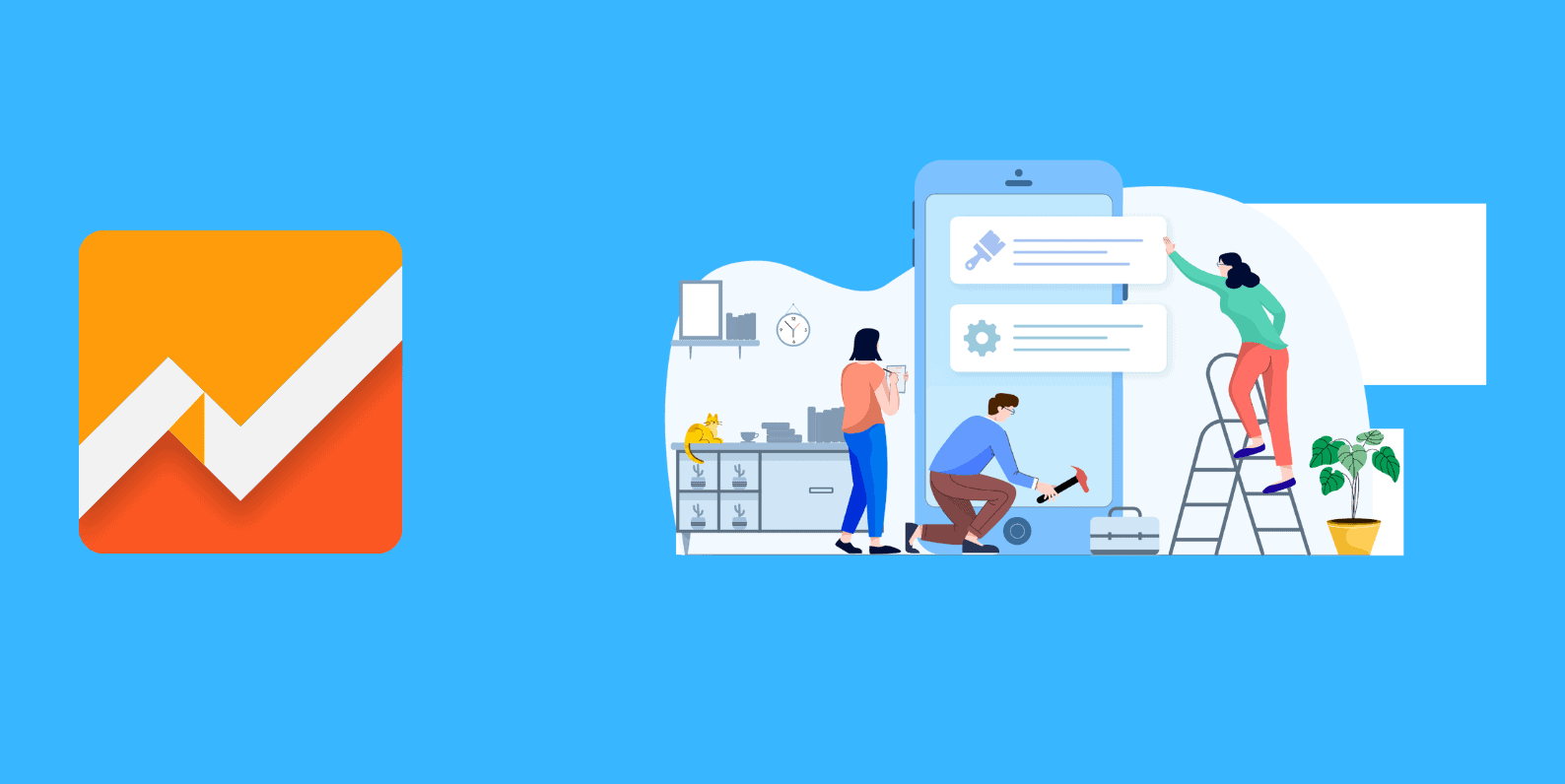Update October 2024: this article has been updated to include a simpler integration, leveraging GTM. If you have GA4 but don’t use GTM, click here.
The out of the box integration that comes with Optimizely Web for Google Analytics 4 is great; however it sends data 1 way: from Optimizely to GA4.
What if you want to do it the other way? That is send data from GA4 to Optimizely?
Then keep reading:
This is what the integration below is for.
How to forward Google Analytics 4 Events to Optimizely Web
It’s going to be super simple:
Step 1: download this JSON file
Here’s the link to the JSON file
This JSON file contains all the integration code. You don’t need to open this file or worry about its content.
Step 2: Import into GTM
Head to Google Tag Manager, go to Admin and then Import Container:

And then upload the JSON file we downloaded in step 1:

Then select the Merge option and submit your changes:

That’s it!
Don’t forget to publish your changes in GTM and you’re all set.
Now for every dataLayer push, GTM will automatically send an Optimizely custom event. Keep in mind you still need to create the events in Optimizely as a one-off step.
Legacy events integration (if you don’t use GTM)
This integration below uses an external library to listen for datalayer push events and forward the GA4 event name as an Optimizely custom event. It is only recommended if you have GA4 deployed without GTM.
To use this integration, it is super simple, just grab this code and paste it to your Optimizely Web’s Project Javascript:
// Google Analytics 4 Events to Optimizely
// Questions? https://wordpress-jc0w8w0w80k8kkkog84oswog.devmaster.me/integrations/send-ga4-events-to-optimizely/
(() => {
(function(){/*
Copyright The Closure Library Authors.
SPDX-License-Identifier: Apache-2.0
*/
'use strict';/*
jQuery v1.9.1 (c) 2005, 2012
jQuery Foundation, Inc. jquery.org/license.
*/
var f=/\[object (Boolean|Number|String|Function|Array|Date|RegExp|Arguments)\]/;function g(a){return null==a?String(a):(a=f.exec(Object.prototype.toString.call(Object(a))))?a[1].toLowerCase():"object"}function m(a,b){return Object.prototype.hasOwnProperty.call(Object(a),b)}function n(a){if(!a||"object"!=g(a)||a.nodeType||a==a.window)return!1;try{if(a.constructor&&!m(a,"constructor")&&!m(a.constructor.prototype,"isPrototypeOf"))return!1}catch(c){return!1}for(var b in a);return void 0===b||m(a,b)};function p(a,b){var c={},d=c;a=a.split(".");for(var e=0;e<a.length-1;e++)d=d[a[e]]={};d[a[a.length-1]]=b;return c}function q(a,b){var c=!a._clear,d;for(d in a)if(m(a,d)){var e=a[d];"array"===g(e)&&c?("array"===g(b[d])||(b[d]=[]),q(e,b[d])):n(e)&&c?(n(b[d])||(b[d]={}),q(e,b[d])):b[d]=e}delete b._clear};/*
Copyright 2012 Google Inc. All rights reserved. */
function r(a,b,c){b=void 0===b?{}:b;"function"===typeof b?b={listener:b,listenToPast:void 0===c?!1:c,processNow:!0,commandProcessors:{}}:b={listener:b.listener||function(){},listenToPast:b.listenToPast||!1,processNow:void 0===b.processNow?!0:b.processNow,commandProcessors:b.commandProcessors||{}};this.a=a;this.l=b.listener;this.j=b.listenToPast;this.g=this.i=!1;this.c={};this.f=[];this.b=b.commandProcessors;this.h=u(this);var d=this.a.push,e=this;this.a.push=function(){var k=[].slice.call(arguments,
0),l=d.apply(e.a,k);v(e,k);return l};b.processNow&&this.process()}r.prototype.process=function(){this.registerProcessor("set",function(){var c={};1===arguments.length&&"object"===g(arguments[0])?c=arguments[0]:2===arguments.length&&"string"===g(arguments[0])&&(c=p(arguments[0],arguments[1]));return c});this.i=!0;for(var a=this.a.length,b=0;b<a;b++)v(this,[this.a[b]],!this.j)};r.prototype.get=function(a){var b=this.c;a=a.split(".");for(var c=0;c<a.length;c++){if(void 0===b[a[c]])return;b=b[a[c]]}return b};
r.prototype.flatten=function(){this.a.splice(0,this.a.length);this.a[0]={};q(this.c,this.a[0])};r.prototype.registerProcessor=function(a,b){a in this.b||(this.b[a]=[]);this.b[a].push(b)};
function v(a,b,c){c=void 0===c?!1:c;if(a.i&&(a.f.push.apply(a.f,b),!a.g))for(;0<a.f.length;){b=a.f.shift();if("array"===g(b))a:{var d=a.c;g(b[0]);for(var e=b[0].split("."),k=e.pop(),l=b.slice(1),h=0;h<e.length;h++){if(void 0===d[e[h]])break a;d=d[e[h]]}try{d[k].apply(d,l)}catch(w){}}else if("arguments"===g(b)){e=a;k=[];l=b[0];if(e.b[l])for(d=e.b[l].length,h=0;h<d;h++)k.push(e.b[l][h].apply(e.h,[].slice.call(b,1)));a.f.push.apply(a.f,k)}else if("function"==typeof b)try{b.call(a.h)}catch(w){}else if(n(b))for(var t in b)q(p(t,
b[t]),a.c);else continue;c||(a.g=!0,a.l(a.c,b),a.g=!1)}}r.prototype.registerProcessor=r.prototype.registerProcessor;r.prototype.flatten=r.prototype.flatten;r.prototype.get=r.prototype.get;r.prototype.process=r.prototype.process;window.DataLayerHelper=r;function u(a){return{set:function(b,c){q(p(b,c),a.c)},get:function(b){return a.get(b)}}};})();
function listener(model, message) {
if(message && message.length > 2 && message[0] === "event") {
window['optimizely'] = window['optimizely'] || [];
window['optimizely'].push({
type: "event",
eventName: message[1],
tags: {
revenue: message[2].hasOwnProperty("revenue") ? 100*(message[2].revenue) : 0,
value: 0.00
}
});
}
}
const helper = new DataLayerHelper(dataLayer, {
listener: listener,
listenToPast: true,
});
})();This code will listen for past and future dataLayer pushes and forward the event name and revenue to Optimizely.
We want to run this inside Project Javascript as this code will run for every event, even before Optimizely initialises. It imports the dataLayer helper library from Google, and sets up a listener that fires an Optimizely custom event on each GA4 event. A GA4 event always leads to a dataLayer push, which is what the code listens for.
The code also picks up revenue if revenue is being sent in the GA4 event.
Important: make sure to have each GA4 event name created in Optimizely as a custom event so Optimizely knows to process these events. The Optimizely custom event name should be the same as the GA4 event.